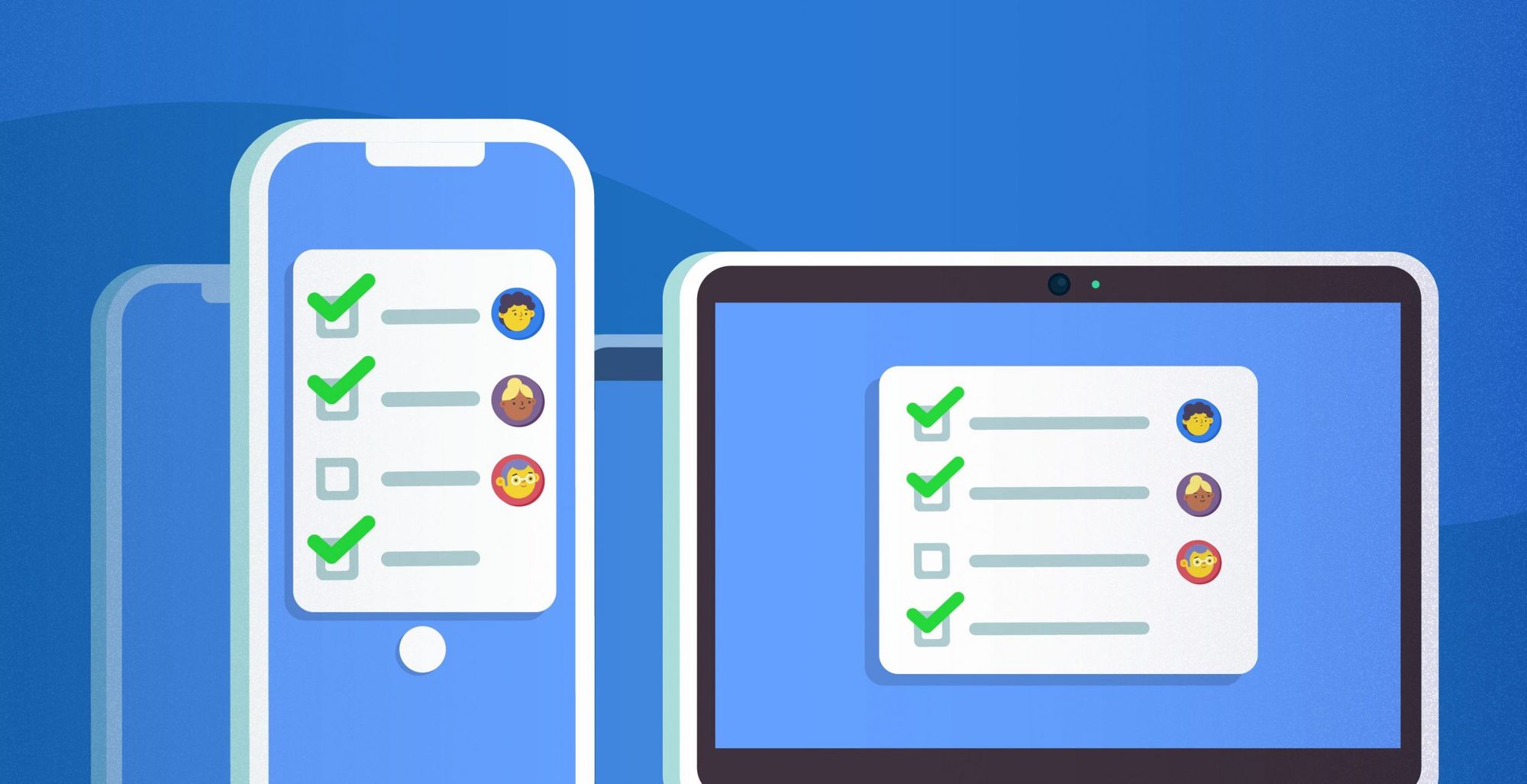9 best free and paid task managers for working with a team in 2023
Task managers are tools that help teams organize, structure, and manage their work. There are many task managers on the market that differ in terms of interface, customization options, price, and features. When choosing a task manager, it's important to consider the specific needs and goals of your team, rather than just relying on reviews. Here are a few universal criteria to consider:
- Ease of use and intuitive interface: you should be able to understand how to create tasks and set deadlines or priorities right away.
- Ways to view tasks: task managers can present information in different ways, such as a list, a Gantt chart, a calendar, or Kanban boards. Choose a program with multiple options so that everyone on the team can work comfortably.
- Customization options: consider the level of customization you need. Some task managers allow you to create custom fields, tags, or workflows, while others offer more basic options.
- Collaboration and communication tools: look for a task manager that allows you to collaborate and communicate with your team members directly within the program, rather than relying on external messaging apps. This can help streamline work and keep all relevant information in one place.
- Integrations: consider whether the task manager integrates with other tools you use, such as project management software, time tracking, or customer relationship management (CRM) systems.
- Price: determine your budget and choose a task manager that fits your needs and your budget. Some task managers offer free or discounted plans for small teams or non-profits.
Selection of free task manager
There are no completely free, yet multifunctional programs. There are free versions, but they usually have limited functions and are suitable only for freelancers or small teams of 2-3 people.
Almost all applications have a trial period of 7-30 days when you can test the service for free and decide whether it is suitable for you and whether it is worth spending money. And of course, it never hurts to download several different programs and test them all.
Here is our top of popular task managers, which, according to reviews, have recommended themselves well among various teams.
Basecamp is an application for collaborative work based on checklists. Basecamp is one of the pioneers in creating project management systems. The product was launched in the early 2000s by the 37signals studio of Jason Fried and David Hanson - authors of books on launching and optimizing a business. The creators set themselves the task of developing a simple service for task planning, without unnecessary overheads and options.
Basecamp combines all the main tools of a good task manager. In it, you can create and group tasks, assign them to responsible parties, set deadlines, see employee activity, create reports, exchange files and information, and communicate in group chats.
Basecamp
Basecamp is a project management tool that includes a free version, but not a free trial. You can use it to assign tasks, track progress and communicate with team members. It’s easy to use and has a clean interface.
Basecamp is best for small teams who are looking for an alternative to tools like Trello or Asana that have more complex features like document storage or time tracking.
Users have access to an event calendar that synchronizes with Google or Outlook, and based on which discussions can be created. Pros:
- Simple and concise interface. All projects on one screen and you can see when each of them was updated.
- Communication tools: built-in chat, voice and video calls, and email.
- The ability to create and assign tasks to team members, set deadlines, and track progress.
- Integration with other tools: Google Calendar, Trello, Slack, and others.
- Mobile app for iOS and Android.
Basecamp Cons:
- Limited functionality for free accounts.
- No integration with time tracking tools.
- No integration with invoicing and billing tools.
Basecamp pricing and Cost:
- There is a free trial period. If you register by December 31, you won't have to pay for the first three users for the whole year.
- The paid subscription starts at $11 per month per person: payment is only for those users who work in your company. Clients, contractors, or guests can be invited for free to work on a project together.
- The subscription includes the full set of features. There are free accounts for students and teachers, discounts for NGOs.
Basecamp Platform:
You can work in the browser or install apps for Windows, Mac, Android, and iOS.
Asana
Asana is a free task management software for teams that allows you to manage projects, assign tasks and track the progress of your team. It's an excellent cloud-based solution for small businesses and large enterprises alike.
Asana is a good choice if you want to stay in contact with your team members at all times. The app allows you to create different channels where people can discuss various topics related to their projects, as well as set up separate rooms where they can communicate using video calls (the feature is available only on the Premium plan).
You can also use Asana as a project tracking system because it allows you to create different boards based on the needs of your project or company. Each board has its own dedicated feed with all its relevant information--from comments made by other users about particular tasks, emails from customers requesting changes or additions, as well as attachments added by people working on given tasks.
Pros:
- Integration with a variety of external services and programs.
- You can track the progress of all projects on one screen.
- Detailed task management and customization options.
- Mobile app for iOS and Android.
Cons:
- No free version.
Limited integration with time tracking tools.
Asana Rates
- Basic - the basic version with basic functionality, free for groups of up to 15 people and individuals.
- Premium - from $10.99 per month per user when paid annually.
- Business - from $24.99 per month per user when paid annually.
- Enterprise for large organizations, the price is calculated individually.
There are discounts of up to 50% for NGOs.
Asana Platform:
Versions for Web, iOS, Android, and Windows.
Monday.com
monday.com is a task management software that allows you to work with your team, track projects, and get things done. It's available on the web, as well as on mobile devices and desktops. monday.com has an API, forums, and a blog where you can learn more about using the tool.
monday.com offers free and paid plans, with the free plan allowing up to 5 projects and 2 users.
monday.com is a task management software that allows you to work with your team, track projects, and get things done. It's available on the web, as well as on mobile devices and desktops. monday.com has an API, forums, and a blog where you can learn more about using the tool.
Monday Pros:
- Built-in time tracker for tracking time separately for each task.
- Guest boards that can be accessed by customers to quickly coordinate projects or get comments.
- There are different visualization options for different needs: list, board, calendar, progress view.
- Integration with many external services and programs.
Monday Cons:
- The price may be too high for small teams.
- Some users may find it difficult to switch from other task management systems to Monday.
Monday Pricing and rates:
- Basic - a basic version with basic functionality, free for teams of up to 15 people and individuals.
- Standard - from $8 per user per month when paid annually.
- Pro - from $10 per user per month when paid annually.
- Enterprise for large organizations, the price is calculated individually.
Monday Platform:
Versions for Web, iOS, Android, and Windows.
Trello
Trello is a free tool that is perfect for planning and organizing projects. Trello can be used by teams of all sizes. Trello makes it easy to create lists and share the information with your team members.
Trello has an intuitive user interface, so you won't have any problems using it even if you're not particularly tech-savvy. The main feature of this task management tool is columns: they allow you to organize your tasks in several different ways depending on their importance or priority level (and many other factors). You can also add cards as a way of tracking individual tasks within each column; these cards are then moved around between columns according to their status or progress made toward completion of the task itself. This gives team members flexibility in how they approach project management—you don't necessarily have to stick with one strategy from start to finish; instead, as things change over time (which they inevitably will), you'll be able to adapt accordingly by shifting things around accordingly."
Pros of Trello:
Simple and clear visualization of work processes on a Kanban board, allowing for quick assessment of project readiness.
- Intuitive interface, with basic settings easily mastered by a newcomer.
- Integration with many popular services such as Google Drive, Evernote, Dropbox, OneDrive, and MailChimp. Archiving of cards and boards.
Cons of Trello:
Setting multiple levels of privacy is only available in paid versions.
May not have sufficient capabilities for large companies or businesses.
No built-in analytics. Only displays tasks for one project at a time on the screen (browser tab).
Trello Pricing:
- Free - Basic version with limited features and 10 boards in a workspace
- Standard - $5 per month per person with annual payment
- Premium - $10 per month per person with annual payment
- Business - $17.50 per month per person with annual payment
Trello Platform:
- Web version
- Apps for Windows, macOS, iOS, Android
Wrike
Wrike is a multifunctional service for project planning and management. It is suitable for both large, long-term projects and personal use. Wrike allows you to create any tasks and track changes in real-time using a visual scale. You can see which stage the project is currently in and control the task execution for it.
A convenient option is the flexible customization of the individual interface. The program also allows for the automation of repetitive processes and the consolidation of personal calendars for joint projects, creating reminders, and adding comments to tasks.
Detailed reporting is available: for individual projects, departments, and employees. Plans and reports can be created and visualized in different forms: Gantt charts, Kanban boards, and graphs.
Wrike connects all discussions, documents, and emails related to the current project to the task. Attached files can be previewed and edited directly within the program.
Pros of Wrike:
- Can be customized to fit the needs of any company.
- Convenient built-in timer that tracks and estimates time spent on tasks.
- If new team members are added to a task, they have full access to all relevant information, including files, previous discussions, and solutions.
- Can create templates for repetitive tasks, such as monthly email campaigns.
Cons of Wrike:
- Some users may find the settings confusing and require time to fully utilize all features.
- The free version has limited functionality and the full set of features may not be the most affordable option.
Wrike pricing:
Free version with a limit of 5 users. Team - from $9.80 per user per month. Business - from $9.80 per user per month. Enterprise - for large teams, price is calculated individually.
The Team and Enterprise plans can be tried for free for 14 days.
Wrike platform:
Web browser version for Web, Windows, macOS, iOS, and Android applications.
Clickup
Clickup is a service with advanced user settings that is suitable for both large businesses and freelancers. The basic features of the program are sufficient for small and medium-sized teams to plan and organize work on projects.
Users of Clickup can break down tasks into sub-tasks, exchange files, and comment on tasks. The program has a time tracker, internal chat for communication, reminders, and digital notebooks. You can choose different visualization options for tasks: kanban boards, mind maps.
The task sorting function allows you to filter tasks by deadlines, tags, different status of tasks or departments and divisions. You can use colors to prioritize tasks. For example: "red" tasks - urgent, "yellow" - to do soon, "green" - can be postponed for a while.
The service has many ready-made templates and lists of recurring tasks. You can create and save your own template with a set of tasks.
Benefits of Clickup:
- Real-time chat feature
- Free plan allows unlimited users and tasks
Drawbacks of Clickup:
- May be difficult for beginners, especially those without English knowledge, to navigate the program
- Limited access rights and storage on the free plan
Clickup plans and pricing:
- Free version for personal use
- Unlimited for $5 per user per month
- Business for $12 per user per month
- Business Plus for $19 per user per month
- Enterprise for large teams, individual pricing
Discounts available for students, teachers, and NGOs. Platform: available for Windows, Mac, Linux, iOS, Android, and web browser.
Todoist
Todoist is a classic and easy-to-use to-do manager that is not only suitable for working on team projects, but also for keeping a personal diary. In the service, you can create lists of tasks, assign tasks to people, projects, and time. There is a filter by importance, push notifications. You can assign colored labels to tasks, keep track of working time, add voice comments, exchange files, connect the service to email and calendar.
There is the ability to visualize productivity and analyze progress using diagrams and graphs. Todoist has an interesting interactive motivation system in the form of a game: the user receives points of karma for completed assignments. If you miss a deadline, you lose points, and when you accumulate the necessary amount of tasks, the worker moves on to the next level. In addition, Todoist offers an activity journal, ready-made templates for various categories, automatic task creation, integration with other services, such as Google Calendar and Trello.
The interface is available in 13 languages.а.
Pros of Todoist:
- Instant synchronization across all devices: in mobile app and on computer
- Customizable interface using color schemes, allowing you to see the most important tasks on the front page
- Simple interface that is not cluttered with unnecessary details or narrow functions, making it user-friendly for beginners
- Ability to recognize deadlines in task text: you can write "submit first draft on Monday" and the program will set the task for that day
Cons of Todoist:
- No built-in calendar, only integration with Google Calendar
- No comprehensive statistics or data on tasks
- Notifications and tags only available in the paid version.
Todoist Pricing:
- Free version for beginners - limited to 5 members and 5 projects, files can only be uploaded up to 5 MB, and activity history is only saved for one week.
- Pro for active users - starts at $4 per month per person with annual payment.
- Business for teams - starts at $6 per month per person with annual payment. This version can also be tried for free for 30 days.
Todoist Platforms:
Browser version and versions for Windows, MacOS, iOS, Android. Can receive notifications on Apple Watch.
Jira
If you’re looking for a project management software that will help you work with your team, Atlassian Jira is the way to go.
Jira is one of the most popular tools in the market and it's not hard to see why: this task management software was built from scratch by Atlassian developers specifically for teams. With Jira, you can create tasks and organize them into projects. You can also add issues (bugs or problems) to each task and assign them to specific users who will collaborate on their resolution. This makes it easier for everyone on your team to know what they should be working on at all times.
It’s no wonder that so many companies rely heavily on Jira when managing their projects!
Advantages of Jira:
- It has an information security certificate.
- Active Jira communities where users can communicate and share experiences with other service users.
- A performance evaluation system: pre-designed templates can be used or a custom system can be developed.
- Suitable for different types of users: not just project managers, but also engineers and developers.
Disadvantages of Jira:
- The system has many specialized features, so it may not be suitable for every project - mainly for teams using Scrum and Kanban methodologies.
- The interface may be complex and confusing for some users - it takes time, knowledge, and skills to adapt and effectively implement the tool.
- A paid plan is required to get the most out of Jira.
Jira rates
Free - for a team of up to 10 people. There can be as many boards as needed, but the storage is only 2 GB. Standard - starting at $7.75 per user per month. Premium - starting at $15.5 per user per month. Enterprise - pricing is discussed individually.
Standard and Premium rates can be tried for free for 7 days.
Jira platform:
Online service, Android and iOS apps.
Airtable
Airtable is an online task management tool that helps you organize tasks, collaborate with colleagues and manage your team's work.
Airtable is a popular cloud-based task management application that’s used by companies of all sizes, from small businesses to large enterprise organizations. The tool is especially useful for collaborative projects, as it allows users to share information about what has been accomplished and what still needs to be done so everyone on a team can stay up-to-date. Airtable can also be used to manage marketing campaigns or sales activities.
The free version of the service comes with many features like files storage, document attachments and collaboration tools (chatting in real time). There are three paid tiers: Enterprise ($19/month), Premium ($99/month) or Business ($399/month). Airtable features an intuitive interface where you can create different “tabs” where each tab can contain different types of information like tasks lists or meeting notes; these tabs are organized into tables (just like spreadsheets).
There are many task managers to choose from; you need to do some research and testing of various task managers in order to find the one that fits your team best
When it comes to task management, there are many options out there. Some are free and others cost money, but they all offer different features and functionality.
When you're choosing the best task manager for your team, it's important that you do some research and testing of various task managers in order to find one that fits your team best. You should compare and contrast the features of different task managers:
- What does each tool offer?
- How does each tool help teams make progress towards their goals?
- Does the tool have any limitations or downsides?
If you're new to this kind of research process, here are some tips:
- Use Google Scholar if possible (this is like a library search engine)
- Search for "task management comparison" or "best project management tools" on YouTube (it'll be organized by popularity)
- Look at reviews on websites like G2Crowd
Conclusion
This is a great time to be a project manager. There are many free and paid task managers to choose from; you need to do some research and testing of various task managers in order to find the one that fits your team best.